How to create a vacation photo book or travel journal: Part 2
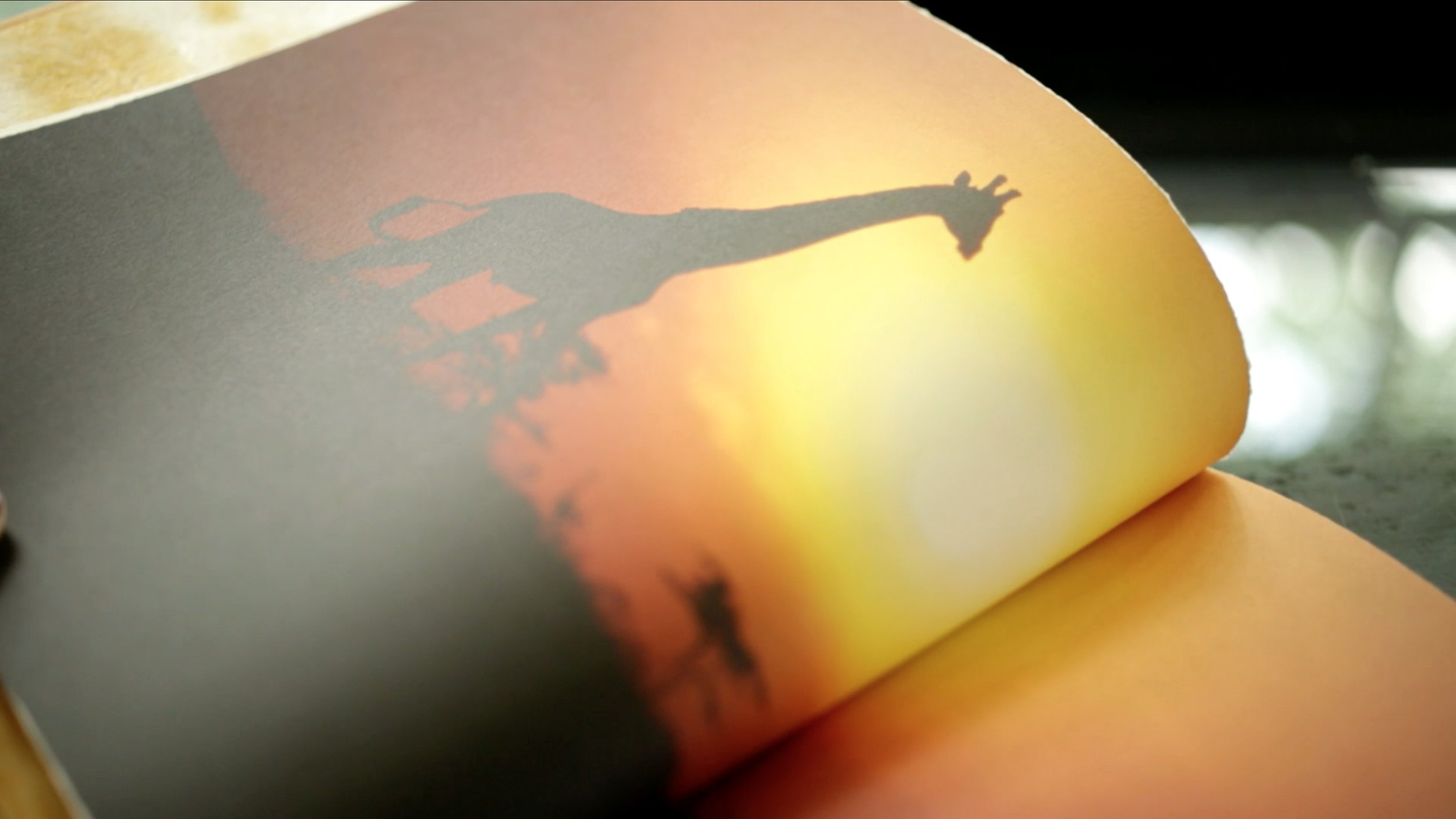
Organizing photos before you sit down to design your travel memory book will make life soooooo much easier!
Recently I shared Part One of this two-part blog about how to create a vacation photo book or travel journal, in which I shared tips for things you could do during your trip to make your memory-keeping project easier later. Here, in Part Two, I am sharing ways you can streamline your book creation after your trip.
Taking these steps will ensure that when you finally sit down to write and design your travel memory book, you’ll have everything you need conveniently at hand.
Do these things shortly after you return from your vacation to set you up for bookmaking success:
1 - Consolidate all your photos in one place.
Download all photos from smart phones and cameras and collect them in one digital space. I use a solid-state external hard drive that I back up regularly to the cloud for this purpose.
Here is a simple folder structure that works great for organizing vacation photos:
01 DAY 1 - Arrive in Rome
02 DAY 2 - Drive to Pienza + Easter dinner
03 DAY 3 - Winery tour + Tuscany exploration
04 DAY 4 - Vespas in Chianti
…etc.
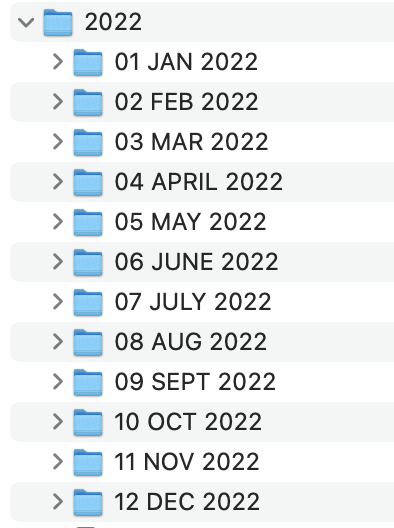
The two-digit introductory numbers at the start of each folder name ensure that the folders will stay in the correct order. I do something similar when organizing photos for my annual photo books:
01 JAN 2023
02 FEB 2023
03 MAR 2023
…etc.
Then, within each of these folders, you can organize your photos into subfolders by theme or subject.
You may also want to create separate folders for images you download from each family member’s phone—that way you can quickly scan for duplicates and know who took each shot. (I recommend gathering these images from everyone’s phone shortly after you return from your vacation—while you may save all those pictures indefinitely, other family members may be more keen to free up digital space, and you don’t want to risk losing their pictures!)
Seem like a lot of work? Trust me, using a smart digital filing system to organize your photos in advance of making your book is way easier than trying to find photos amidst the thousand you took WHILE you are creating that book (a nightmare!!).
2 - Select your favorite photos.
For this one, I generally suggest waiting at least two or three weeks before reviewing your photos with an eye for curation. This emotional and temporal distance will give you a better perspective and allow you to more easily cut photos from your book and select the ones that best tell the story you’d like to tell.
How you mark favorites will depend upon how you store your photos. You may be starring your faves in software such as Google Photos or Lightroom. If you are physically moving your selected digital photos into a folder on your computer, I recommend creating a folder within each thematic folder called OUTTAKES and moving photos you are NOT using there. That way your photo organization system is still in place. And it’s way easier to eliminate photos as you go than to know immediately which images qualify as must-haves!
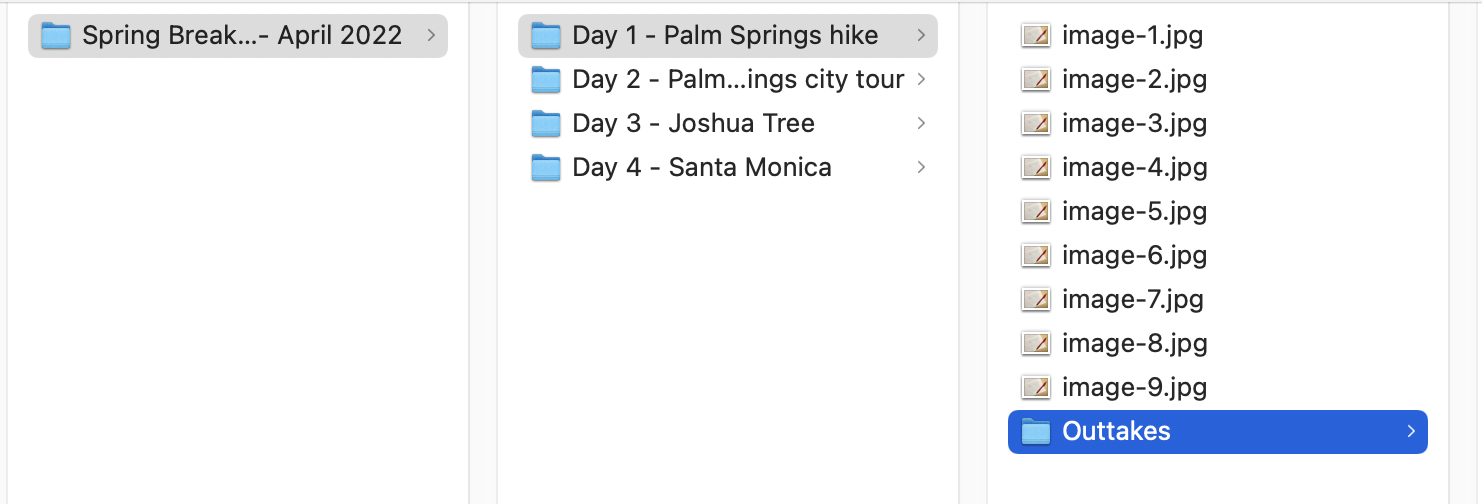
Don’t stress about this step. Focus on:
choosing the best shot from the multiple you have taken of each part of your trip
giving yourself options for later—who knows, you may want that horizontal shot to be enlarged across a whole spread…but then again, the vertical version may be just right as a section opener!
finding a balance of personality-driven photos (your kids grimacing over a plate of vegetables at your preferred restaurant, say) with gorgeous scenery; of candid shots with stiff posed ones; of color with black-and-white
choosing photos that make you smile and that trigger your memories.
3 - Photograph or scan ephemera or souvenirs.
All those ticket stubs, maps, and random notes that you collected on your travels? Now’s the time to go through them with an eye for what will look good on the page and add visual interest to your photo book.
A ticket stub from a museum that has a Michelangelo sculpture printed on it is much more appealing than an unidentified stub with just text. A train ticket that shows your mileage traveled across Europe is far more compelling than one that simply lists a destination. A receipt that shows the ridiculously cheap price you paid a local villager in the Philippines for your sisal bag may be worthy of inclusion, but forget about most receipts in general.
I recommend scanning all of your paper souvenirs on a flatbed scanner (many home printers with a photocopying function can also scan nowadays, too). Set your parameters to scan full-color, 300dpi, at 100-percent size—this way, you’ll most likely avoid pesky moire patterns when scanning pre-printed materials, and when you place them in your design software, they will run at their actual size (if you create shadows beneath these images, the tickets or other ephemera will look like they are sitting atop your photo book pages, a very cool effect!).
If you don’t have access to a scanner, there are plenty of smart phone apps that can do the job of capturing these small items for print. Check out Google Photo Scan or Photomyne; these free apps enable you to use your phone’s camera to “scan” your souvenirs for use in your travel journal.
Yay! You’re ready to gather all those notes you took while on vacation (which we talked about in Part 1) and sit down to begin creating your travel book. Whether you choose to print photos to place in a good old photo album (my favorite smaller-size ones are from Project Memory, while great larger, archival photo albums are available from Kolo) or design and print a more full-fledged travel book (with written memories and reflections, of course!), you’ve now got everything you need to begin…and finish…your vacation memory book. Happy travels!!
If you prefer to hand over your keepsakes, photos, and travel journal to have a travel book professionally produced, please reach out to see how we could work together.
A love letter (or book!) overflowing with memories makes a thoughtful anniversary gift. Here, 14 writing prompts to help you honor—and surprise—your partner.
You've just returned from a family trip and know you want to make a travel memory book—just not right now! Follow these easy steps so you'll be ready later.
Want to make creating a travel book easy when you return from your family vacation? Follow these steps for easier—and elevated—post-trip memory-keeping.
Whether your family heirloom collection consists of generations’ worth of antiques or a handful of sentimental items, catalog them for the next generation.
Here’s how to make a tribute book for their milestone birthday—your step-by-step guide to the most unique, thoughtful gift you can give someone you love!
After we record your personal history interviews, I craft your story and photos into an heirloom coffee table book—not a video, not an audio file. Here’s why.
From gathering recipes to editing, from design to printing, these steps will walk you through how to create a family cookbook to preserve your food heritage.
From life story books to a family history collection, from travel journals to heritage cookbooks, our founder lists 10 of her favorite heirloom book themes.
A family photo book without captions is nice—but one with captions is an heirloom. A primer on what type of captions to include and how to design them cleanly.
Give your loved ones a gift they will cherish for years to come—one that puts memories front and center. Here are 3 (doable!) ideas to inspire happy tears.
The best posts to help you with memory-keeping, including family history questions, memoir writing tips, family photo preservation ideas & heirloom book themes.
If you’ve wanted to create a surprise tribute book telling your loved one JUST how special they are but cost is a factor, consider asking contributors to chip in.
These 3 photo book themes make it easy to show someone how much they are loved! Perfect for surprise birthday and graduation gifts—or just because.
Knowing your family’s recipes are preserved for the next generation is reassuring. Adding stories and photos, too, brings your food heritage to life. Start here.
When you want to cap off a milestone birthday party with a most meaningful gift, consider an heirloom birthday tribute book oozing with love and memories.
Writing a tribute book is a meaningful way to create a lasting legacy for a lost loved one. These expert tips from a personal historian will help.
Show her she is cherished with these unique Mother’s Day gifts that provide your mom with the sacred space to talk about and preserve her memories and photos.
If you would like to document your family stories in an adoption journey book, here is a road map for what to save, how to record memories, and when to begin.
Our food memories—sneaking tastes of Nonna’s sauce from the pot, learning to grill ribs from Dad—are worth preserving. Ideas to easily capture stories & recipes.
Searching for a groom gift beyond the traditional watch or cufflinks? Surprise him with an heirloom book expressing your love and gratitude—meaningful, unique.
Memoir reading suggestions to inspire your own vignette-style life story writing, from Annie Dillard and Kelly Corrigan to Robert Fulghum and Sandra Cisneros.
In Part Two of our Life Story Vignettes Writing Prompts series, guidance on conducting a probing self interview as an entry point to your stories and memories.
In Part One of our Life Story Vignettes Writing Prompts series, we offer five specific exercises for writing about your memories by engaging all your senses.
Preserving the full story of your adoption journey may mean sharing some of the pain, too—but how much you include is a personal decision. We can guide you.
Do you want to preserve your family stories, but have no idea where to start? We’ve got six special life story book ideas to spark your imagination.
Modern Heirloom Books founder Dawn Roode on her journey from national magazines to bespoke life story books, plus the new signature product lines of books.
Sometimes it’s not a long narrative that most interestingly tells your story, it’s a simple list. How to use lists to add texture to your life story heirloom book.
No one will tell your life stories but you. Start with one, & go beyond sharing it: Do something with it! 5 ideas for preserving one chapter of your life story.
Nine reasons why preserving your family’s story in an Adoption Journey book is a worthwhile investment, including making it part of your Gotcha Day celebration.
Sure, smart phone memory is getting cheaper—but is that reason enough to save every photo in an endless scroll? Don’t lose your memories amidst digital clutter!
We all get a happy feeling when a “memory” pops up on a social feed on our phone. Just remember that you have access to ALL your memories ANY time you want!
You've just returned from a family trip and know you want to make a travel memory book—just not right now! Follow these easy steps so you'll be ready later.
Want to make creating a travel book easy when you return from your family vacation? Follow these steps for easier—and elevated—post-trip memory-keeping.
Photos that have no captions will leave readers of your heirloom book guessing. Make sure to write captions that either tell a story or provide vital details.
Beyond family photos: Consider adding vintage maps, family tree charts, and professionally shot images of special heirlooms to your family history book.
When choosing photos for your life story book, consider emotional impact and storytelling interest—the right images will ensure your descendants are drawn in.
A family photo book without captions is nice—but one with captions is an heirloom. A primer on what type of captions to include and how to design them cleanly.
These 3 ideas for telling the stories behind your favorite family photos are easy-peasy—and they’ll get you well on your way to preserving your family legacy.
Want your photo memory book to print beautifully? Here's the one thing NOT to do when it comes to your digital photos.
Ever printed photos from your phone or digital camera and they look grainy, blurry, or small? Here’s why, and how you can fix it for optimal print results.
Imagine: Your treasured family photos, one day thrown in the trash—by your own kids?! Here, the secret to ensuring your photo memories live on.
You want a digital record of your photos and other family history stuff but realize social media is not a good permanent solution. Consider a family website.
These 3 photo book themes make it easy to show someone how much they are loved! Perfect for surprise birthday and graduation gifts—or just because.
Your memories live in your head and heart, but family photos, heirlooms & mementos sure do call those memories forth—how to use them towards a life story book.
Imagine New Years resolutions you actually want to keep—we've got two that are not only easy to stick to, but that will make you and your loved ones happier.
While scrapbooking & personal history share a goal of preserving family memories, key differences include the approach to storytelling and the finished products.
Discover family history, life story writing, and photo management guides in our Toolkit, where you can download free resources to help you preserve your legacy.
Culling your collection of family photos—whether a year's worth of images or just the shots from your latest vacation—helps retain their value—and stories.
Family photos can be useful tools to jog memories and call forth stories. We share how to determine which images will elicit the best family stories.
Print and share your family photos with loved ones. Besides generating conversation, you will spark joy, find genealogy clues, and discover even more treasures.
Want to record family stories? “There’s an app for that!” Undoubtedly, there is—but which one is right for you? My top picks for digital story sharing services
While I love browsing nostalgic #foundphotos on Instagram, my scrolling is always accompanied by a twinge of sadness. It’s the storytellers who renew my hope.
Family photos we deemed special enough to show off in frames around our house likely are not preserved at all. Inventory & digitize them before it’s too late.
Rediscovering an old family photo album in her closet prompts Modern Heirloom Books’ founder to reflect on the lasting appeal & transformative power of nostalgia.
Our photos tell the stories of our lives—and our lives, frankly, are not merely birthdays & weddings. Our lives are lived in the in-between. Capture the moments.
Prepare your family photos so they provide comfort—not a burden—to your children when you're gone. It’s one of the most meaningful legacies you can leave your kids.
The new Google PhotoScan app allows users to digitally capture their old family photos with ease—and without glare. While the app isn't ideal for scanning high-resolution images for use in print, it has enormous value in quickly and effectively scanning those precious boxes of old family photos you—and your extended family members—have lying around your homes. See why it's a recommended download.
Your memories matter too much to lose them to some virtual void. Here's why Facebook and Instagram are NOT the places to save your precious photos.
Throwing away photos that hold no meaning (or are duplicates, or are just plain bad) is a requisite for organizing your visual memories. Think before you toss, though. Sometimes that blurry shot—or an old, ripped black-and-white, or the one where you are so small you're like an ant!—are worth keeping. Here's why.
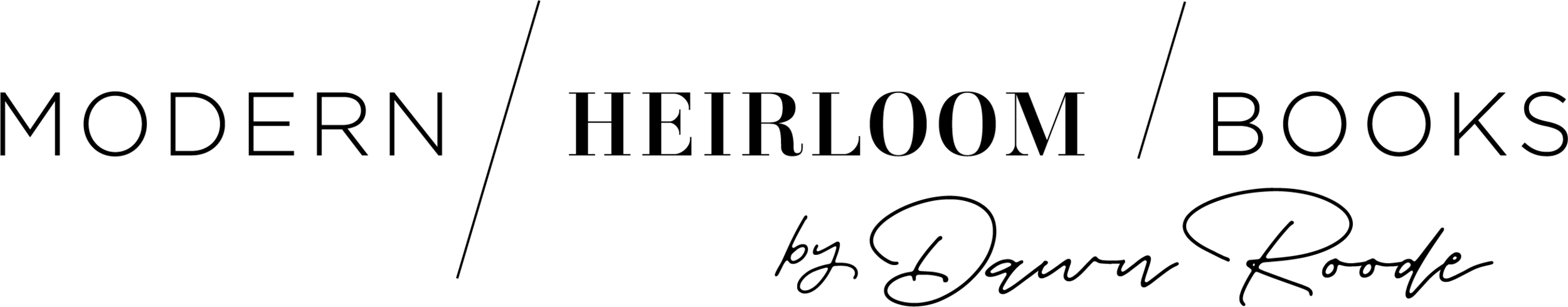
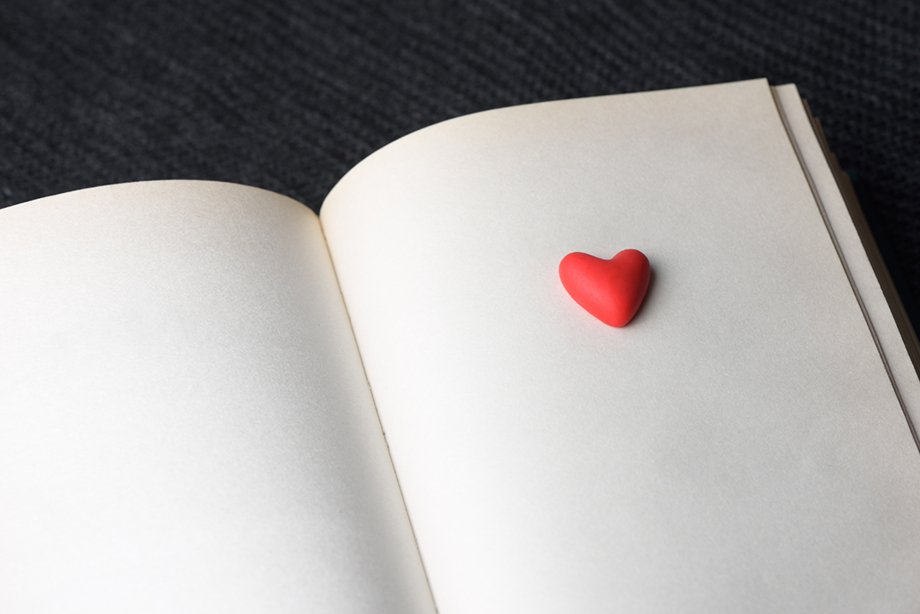



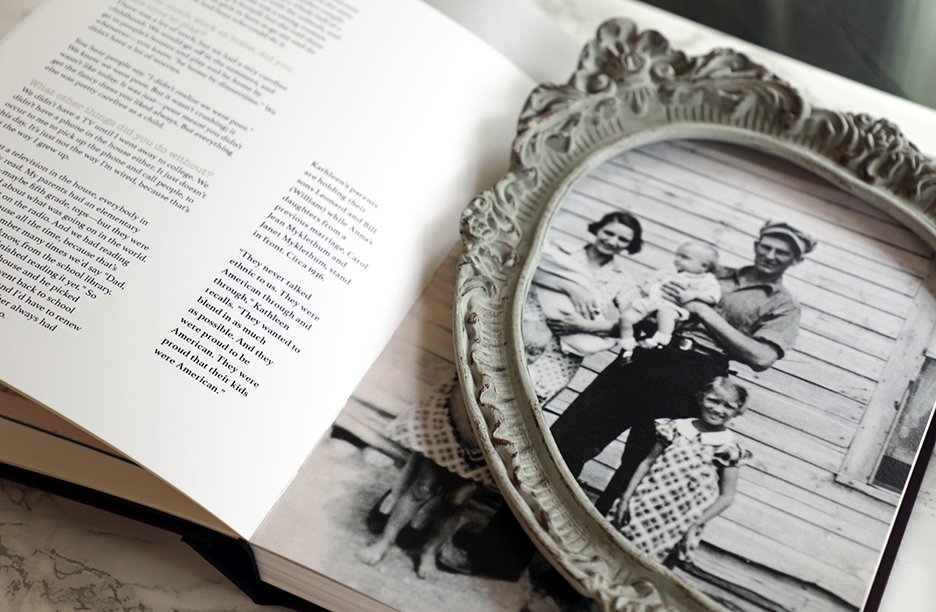

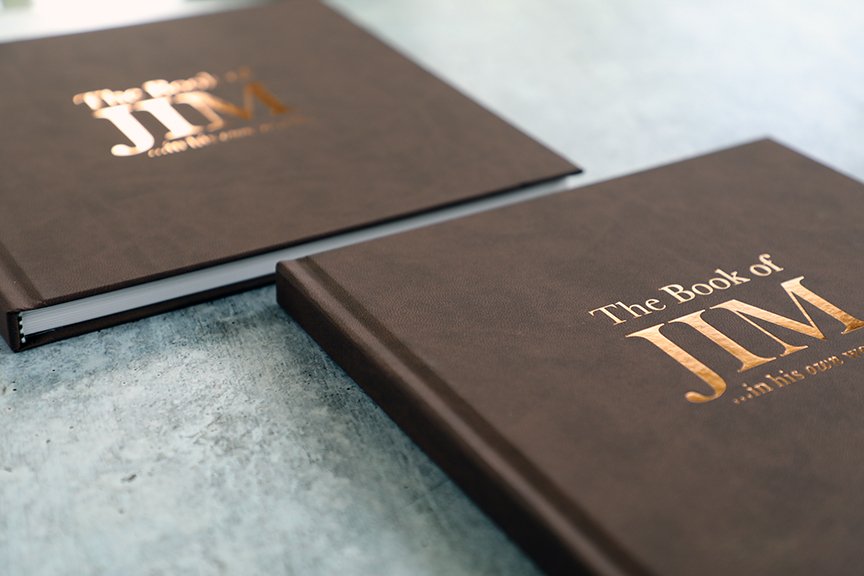
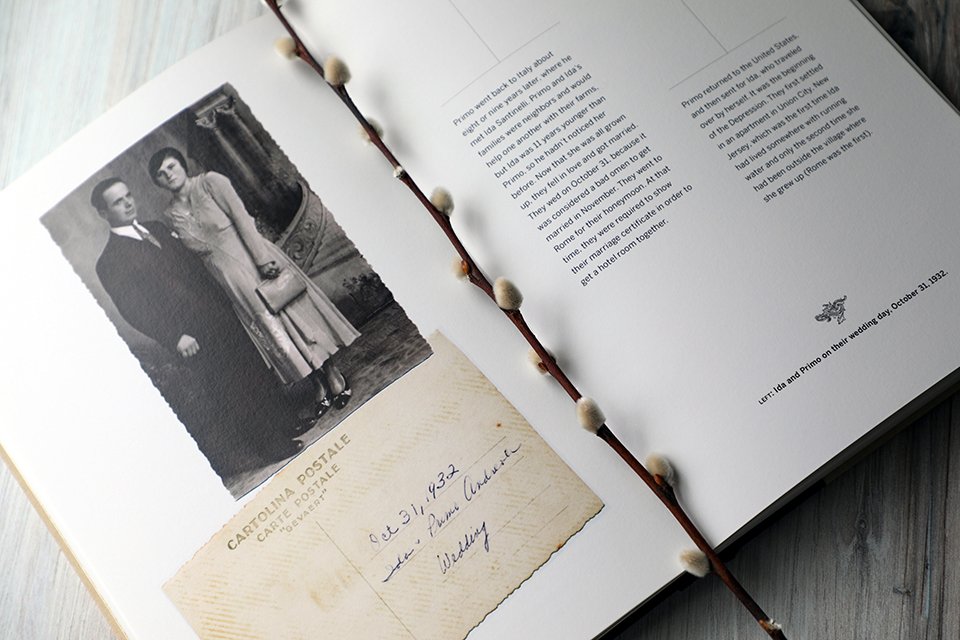




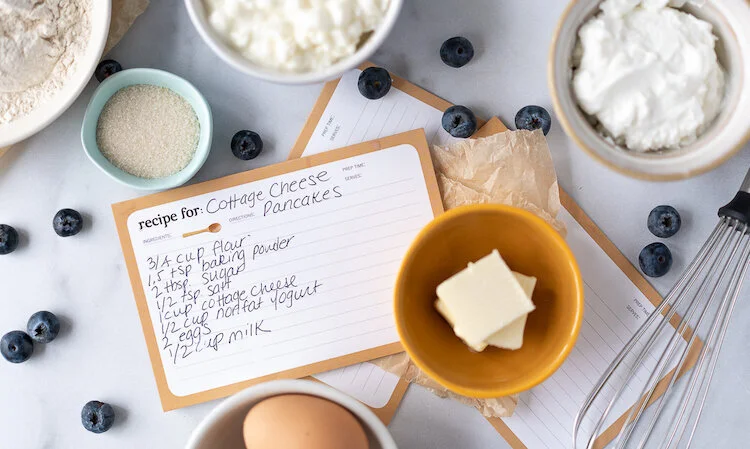






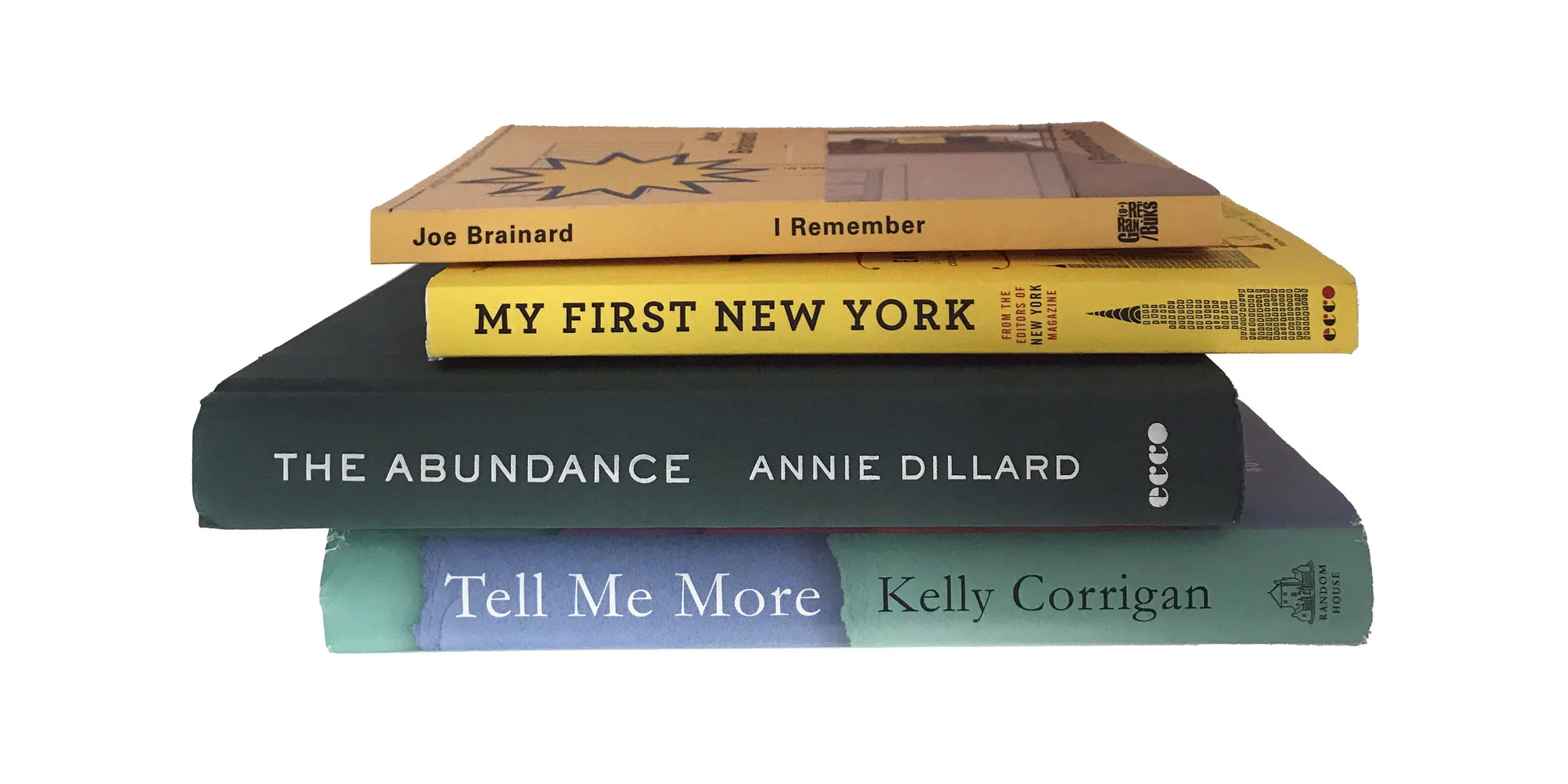











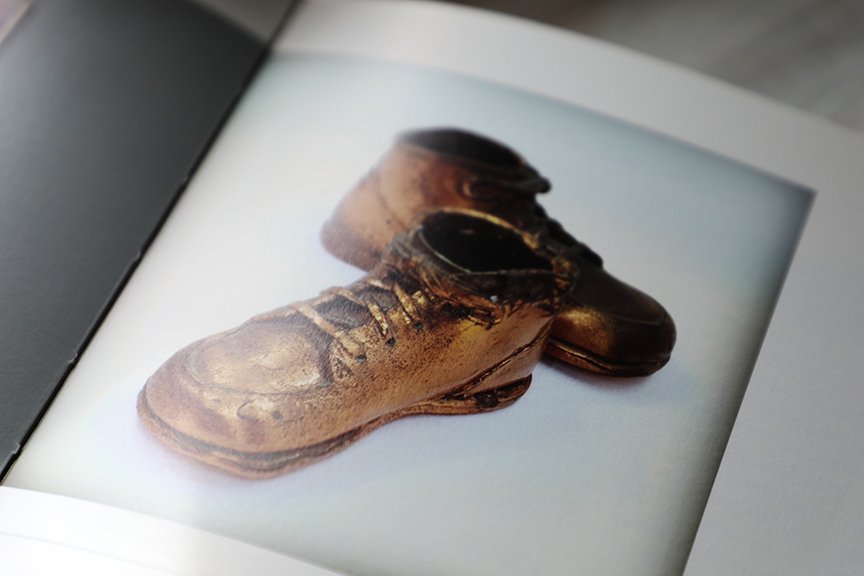






















Go beyond a memorial slideshow and honor your lost loved one in a more permanent way. These three ideas for tribute memory books are easier than you think.